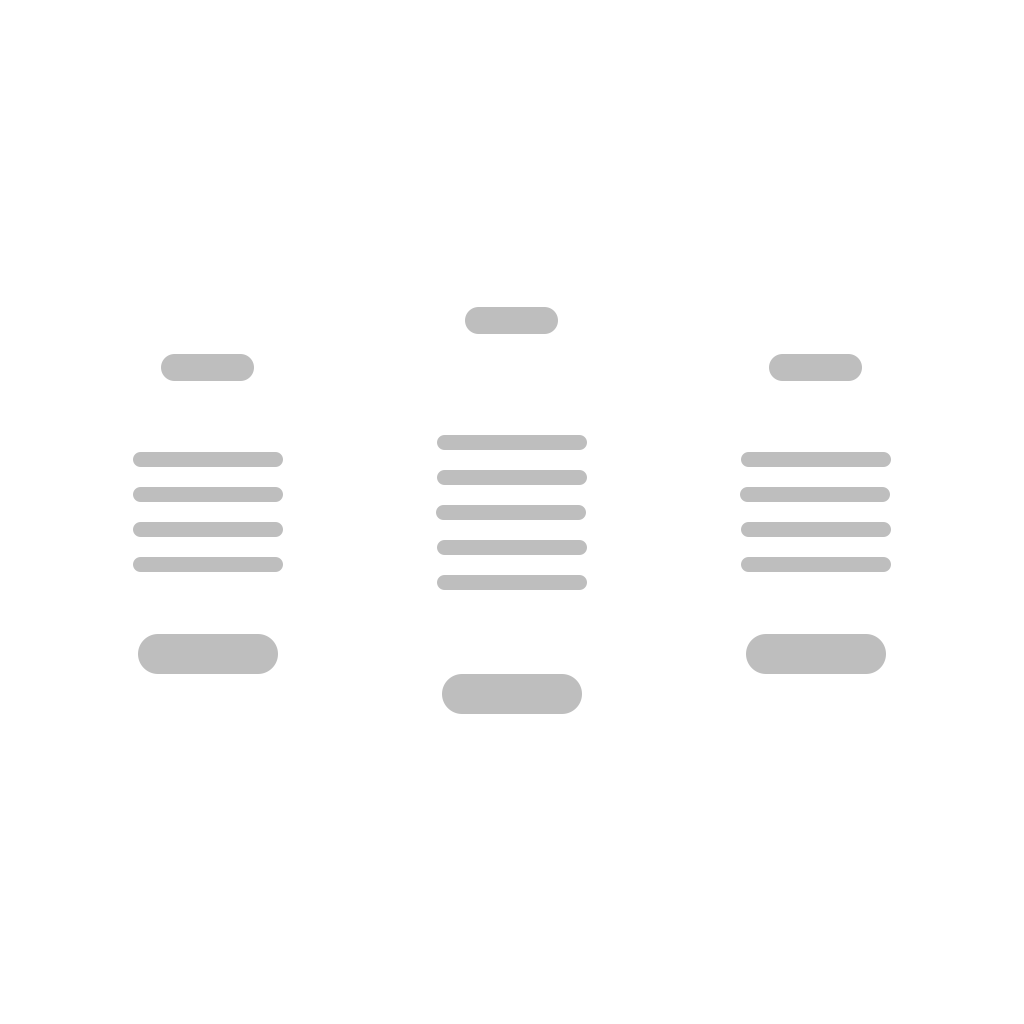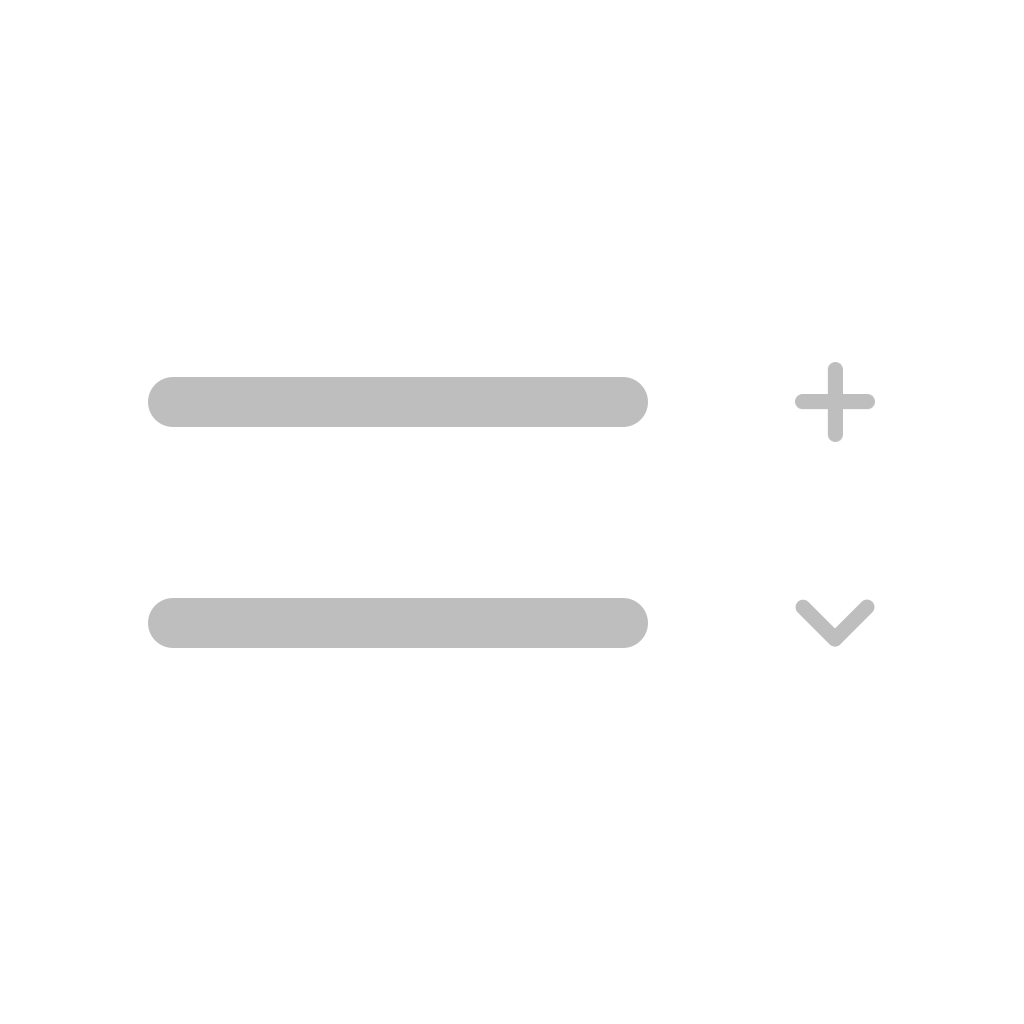User Guide
Tutorials and tips to help you quickly get started with Minimalist Library for Blocs website builder.
Video Overview
1. Installing Default Roboto Local Font
By default, the Minimalist Blocs Library uses the Roboto Local font for all typography in all sections. You can change it later to any font you want by adjusting just a couple of classes, but we recommend installing the Roboto Local font before you start using the library for your project.
The web-optimized versions of the Roboto Local font are provided in the package with the Minimalist Blocs Library, but you can also download it from here.
To install a local font...
1. Open a Font Manager (Window > Font Manager)
2. Select the ‘Local Web Font’ using the dropdown menu.
3. Click on the + button in the top right corner.
4. Select the directory (with unarchaived Roboto Font files).
2. Installing the Library
Minimalist Blocs Library requires Blocs 5.1.
To install the Minimalist Blocs Library, please follow these instructions:
1. Open the Extension Manager (Window > Extension Manager).
2. Click on the + button located in the top right corner.
3. Navigate to the directory containing all the Minimalist Library files and select them all.
4. Click 'Open' and wait for the installation process to complete.
Please note that the duration of the installation process may vary depending on your Mac's specifications, ranging from a few seconds to a few minutes.
3. Updating the Library
To update the Minimalist Blocs Library, please follow these instructions:
1. Open the Extension Manager (Window > Extension Manager).
2. Click on the + button located in the top right corner.
3. Navigate to the directory containing the updated Minimalist Library files and select them all.
4. Click 'Open' and wait for the installation process to complete.
5. Blocs will scan your library, and override the older files with the new ones.
Please note that the duration of the updating process may vary depending on your Mac's specifications, ranging from a few seconds to a few minutes.
4. Uninstalling the Library
To remove the Minimalist Library from your computer, follow these instructions:
1. Open the Extension Manager (Window > Extension Manager).
2. Select the ‘Blocs’ category using the dropdown menu.
3. Select all of the Minimalist Library custom blocs you wish to uninstall.
4. Click on the - button located in the top right corner.
5. Select the ’Sites’ category using the dropdown menu.
6. Select the Minimalist Library Site Template, and uninstall it the same way.
Please note that the duration of the process may vary depending on your Mac's specifications, ranging from a few seconds to a few minutes.
5. Minimalist Library Starter Site Template
Inside your Minimalist Blocs Library package, you will find a file named 'Minimalist Library - X.X Ver.bex'. This is a Site Template for Blocs app that contains all the essential classes and code for the Minimalist Library to work. It is important to begin all your projects from this template.
When updating the Library, the new latest version of the Site Template will be installed automatically. However, the older version will still remain in your Site Template Library. We strongly advise you to use only the most recent version of the Site Template at all times.
6. Adjusting the Global Typography Settings
To change the global typography settings for your project, open the Class Manager and edit the first class (h1, h2, h3, h4, h5, h6, p, label, .btn, a). Select the font with the regular weight (Regular, 400, or 300).
Next, find the .bold class in the Class Manager and select the Bold or Extra-Bold version (600, 700, 800) of your font, which will be applied to all bold text on your website. Later, when styling your text, always use the class ‘bold’ to make text bold.
To change the font for all buttons, find the class .btn and select the font weight you want. By default, buttons will use the global regular font you have set in the h1, h2, h3, h4, h5, h6, p, label, .btn, a class.
7. Adjusting the Global Colors
To edit the Primary (think: brand, accent) colors, open the Global Swatch Manager and modify the Primary and Primary Variant colors. Avoid adjusting the two black and two white swatches unless you intend to alter the tint of the global black and white colors.
The Primary Variant color should always be a slightly lighter version of your Primary color. It is utilized for hover effects and as a Primary color for darker backgrounds.
8. Adjusting the Global Corner Radius
To edit the global corner radius settings, modify the radius in the following two classes: .btn (for all buttons) and .global-radius (for all images, cards, form fields, etc.). When editing the .global-radius class, ensure that you check the important option in the Rules tab.
If you do not want to have rounded corners on some elements, simply remove the global-radius class from these elements. Additionally, when manually adding new elements, add the ‘.global-radius’ class to apply the global corner radius settings.
9. Optional Page Templates
In version 1.4 of the Minimalist Library, we've added 16 Page Templates to help beginners save time when creating websites in Blocs with our libraries. However, please note that the Page Template format isn't perfect, and attributes like margin, padding, and custom styles may not be fully transmitted when adding a page from the library.
If you have any questions or need help with anything, feel free to contact us at support@blocsmaster.com
Happy building with the Minimalist Library!
Preview All Sections
Browse the custom sections by category.
1300+
Pre-designed sections in three beautiful styles
FREE
Regular library updates, completely free of charge
♾️
Many cool designs will be released later this year
Get with one-time payment or with a membership
Lifetime use
Unlimited websites
Free updates
Customer Testimonials
What Blocs users say about us
WOW!!! Eldar…this is a game changer for Blocs, for all users and people building a lot of websites for now doing so with speed and with a flawless delivery.
This has taken Blocs and its options to a new level…first templates…now tempKIT!
Amazing work. Be very proud!
AdieJAM
Blocs Community
Eldar has created an elegant solution to allow us to create websites quickly, and efficiently!
I salute Eldar’s determination and hard work!
This is a great step in bringing Blocs to many more users.
Rich the Weather Guy
Blocs Community
Eldar, we’ve come to expect great things from you and over the years you have helped and guided many of us with your fantastic videos but this time you’ve gone nuclear! As others have said, this is a game changer and actually takes Blocs to a whole new level. I wholly congratulate you, and thank you, for the endless hours you must have spent developing this package. Well done my friend, I wish you enormous success in all you do.
David Smerdon
YouTube
I can see this being the perfect add on for a web designer who might want to offer cheap, minimal, fully optimised websites delivered same day. It's really impressive work, it deserves to be part of Blocs and it could be the star of the show. Bravo Eldar, hope it sells like hot cakes!
Graphics Guild
YouTube
Eldar! I just watched your Minimalist Blocs video and it’s absolutely amazing work! You have covered every field required for a website, it’s going to make such a difference building websites with Blocs app! Thanks for all your hard work, we really appreciate it!
Nick Matthews
@Eldar Wow. Just wow.
This is a veritable game changer for the entire Blocs ecosystem.
You’re rightfully the Blocs Master.
Brecht Ryckaert
Blocs Community
FAQ
Questions & Answers
Read the answers to some of the most popular questions.
Blocs for Mac is a fast, easy to use and powerful visual web design tool that lets you create beautiful and modern websites without the need to write code.
Blocs Master is an independent company run by me (Eldar Gezalov), which focuses on helping web designers master the Blocs app by providing a series of high-quality video courses, premium templates, custom blocs, custom libraries, and other services. It also provides the web design services to small businesses.
Indeed, we publish fresh sections and updates to the current ones every 28th of the month, enabling you to design attractive and up-to-date websites using the Blocs app.
All updates are free for all members, and if you have purchased the Blocs 5 version of the library, you will receive all of the updates for the Blocs 5 version of the library for free.
Absolutely! This is precisely why I developed this product. My aim is for you to build a million websites using this incredible product, ensuring that your return on investment exceeds 100,000%!
We support the following payment methods: Cards (including Mastercard, Visa, Maestro, American Express, Discover, Diners Club, JCB, UnionPay, and Mada), PayPal, Alipay, iDEAL, Google Pay, Apple Pay, Wire Transfers.
Yes, you can cancel your membership plan at any time using the link in the membership confirmation email, or by emailing support@blocsmaster.com. All memberships will be canceled at the end of the next billing cycle.
In the event that you terminate your membership, no portion of the fee paid for your annual term will be refunded. If you have any billing inquiries, please reach out to our support team at support@blocsmaster.com
After the membership period ends, you will lose access to all content; however, you can still use the content you downloaded during the subscription cycle.
No. You can use the library to create unlimited websites for you or your clients, but you cannot use it to develop templates for Blocs 5.
Other questions?
Supercharge your design workflow and discover the fastest way to make websites in Blocs.
Created by Eldar
© 2024 Blocs Library. All rights reserved.